
Aclara > My legal information design process step-by-step
For most of my clients, the project we’re about to start is their first legal design project. So I make an effort to prepare them for a process that usually is out of their comfort zone: the creative process.
If you’ve read a bit about legal design or design thinking in general, you know that there are different steps in any design process. You may be familiar with the standard design thinking process steps: empathise, define, ideate, prototype and test (and repeat). My information design process is a bit different, but you can still make out each of these phases.

Before we dive in: I primarily work for legal departments and law firms. The end-users of my designs are usually business divisions other than legal departments, law firms’ (professional) clients or courts (in litigation). Depending on the type of design and end-user, different levels of research are required. And different specialisations: a UX designer/researcher, developer, language specialist, or behavioural scientist may need to be included, especially when designing for large groups of people or the general public.
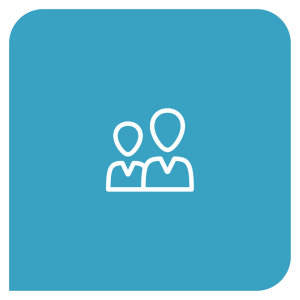
The first and crucial step is focusing on and researching whom you’re doing this project for. When a client asks me to redesign a compliance document, I ask them: who is it for? The answer is usually pretty generic. So we have to investigate. The target audience can be broad but still needs to be defined.
I usually work with a combination of techniques, depending on the size of the audience. We work together on creating personas (research-based fictional characters that represent different user types), and we have interviews with members of the target audience. The main focus is on: what do they need and want from this information or communication?
This phase generates two results: gathered data and getting my client to change their perspective, the shift towards working in a user-centred way. It usually delivers many surprises.
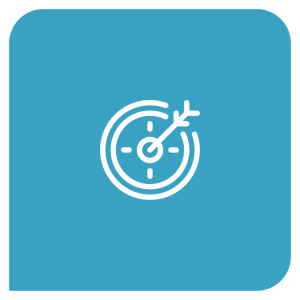
Informing someone is never enough. For example: compliance professionals often want to get their message across by telling people what they need to know (compliance guidelines or regulations). But reading a list of rules is not appealing and will hardly achieve any changes in behaviour.
At the same time, people will generally not actively seek compliance information unless a problem occurs. So it’s challenging to focus on the users’ ‘needs’. The latent need could be that employees don’t want to get into trouble when they’ve made a deal against company rules or the law.
The situation is different for outside counsel client advice, as the client actively asks the lawyers for advice. They have an incentive to obtain information and guidance. Still, the communication’s goal should be defined:
We gather these insights by doing interviews and brainstorming sessions.

My final design will be a digital format, like a clickable pdf or an infographic with certain dimensions (like A4 or square). These are design limitations that determine what font size to use or how much navigation is required, for example. Other limitations of the design may be in time or budget.
We consider these factors at the start of the project. Still, a double check is often required after empathising with the client’s target audience and defining the problem, as I find that my clients at that point are more aware of design limitations.
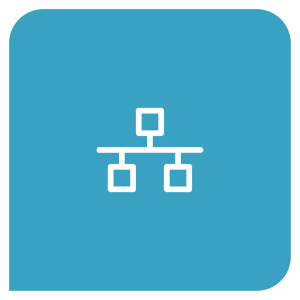
Next is determining the architecture of the information we’re redesigning. We discuss the most important information during a co-creation session, then the second, third, etcetera. Each of these main topics will have subtopics. We either make a mindmap or list to get the structure clear. That will be the framework for the design. I’ve found that using a whiteboarding tool like Miro or Mural is helpful in this co-creation session.

Rewriting the existing text (if any) and making the first sketches (visualisations of the information) usually go hand-in-hand.
After the first four steps, people are often surprised by the new insights gathered by researching their audience’s needs. These insights change the perspective on what to communicate. So rewriting the legal document or advice not only involves making the language more accessible, understandable and engaging, it also means drafting the text within the information structure we created.
The sketches give a rough outline of the information architecture and balance of text and visuals. The phase of sketching and (re)writing the text are simultaneous. Depending on the client, I have a larger or smaller role in rewriting.
One of my clients calls this and the next step ‘the messy bit’. We have regular co-creation sessions and exchange drafts and sketches. It can feel messy to work on the text and sketches simultaneously, but one influences the other, so they shouldn’t be worked on one after another. It’s true co-creation.
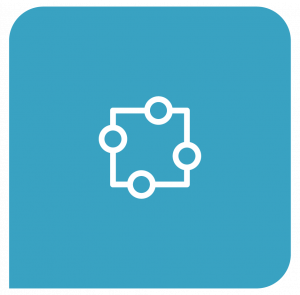
Only at this sixth step do I make the first ‘visual’ design; basically anything I consider more than a sketch. I design this first version in professional design software, Adobe Illustrator and InDesign. Based on the information structure we set, I design a rough outline of each primary and secondary subject. This visualised framework can then be ‘filled in’ with the (re)written text.
This is still the ‘messy bit’: finetuning the design, adding the text, discussing what works and what doesn’t. Often, text that is too long or unclear will not work well within the design. Sometimes text can be shortened with a visualisation (like a graph or timeline) that adequately communicates the information. This phase is usually a back-and-forth that takes three or four versions.

This brings us to the first test version. Once we have finetuned the design (visuals and text), we need to test it with the target audience. This often leads to new insights: questions we haven’t considered, clarifying details, taking out or adding information.
I’ve found that this is the stage where my direct client doesn’t want to spend much effort; it’s ‘nearly finished’ in their perspective. It isn’t though.
Despite our thorough work, there is always going to be feedback we need to consider and embrace. It always leads to improvements in the design.
Feedback is usually gathered during interviews with the end-users. I love this stage, as it always brings surprises and requires your most open-minded mindset. I always say: feedback is a gift! It’s precious and can make a huge difference in the usability of your design. Which doesn’t mean all feedback will lead to design iterations.
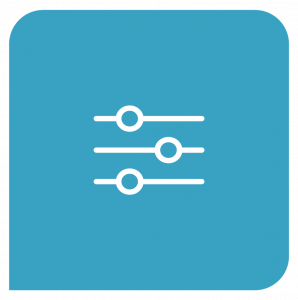
We make iterations to the design based on the audience’s feedback.

From the first design to the version we consider finished, we have usually created three to five versions, in my experience.
I also follow-up on the designs a few months later: how are they using the design? Does it still fit its purpose? And maybe it even inspired a new way of working on other projects.
My full design process typically takes anywhere between two weeks (for small projects) and six months.
I hope you gained clarity on all steps involved in my information design process. I would love to hear about your experience with similar projects. What were your main takeaways? What surprised you most? And what would you do differently?

Anna Posthumus Meyjes is a legal designer based in Amsterdam, the Netherlands. She brings creativity, design and a user-centred approach to law. Anna worked as an attorney-at-law in an international litigation practice for ten years before founding a legal design agency, Aclara Legal Design. Aclara Legal Design provides legal design products and services that improve communication and usability of legal information and services.